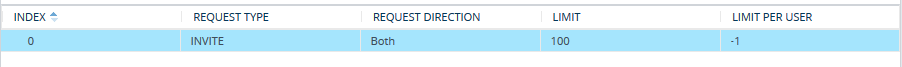Define Call Admission Control Rules
It's recommended to configure Call Admission Control (CAC) rules for regulating VoIP traffic volume. CAC rules can assist in limiting the rate of call requests, preventing excessive signaling requests originating from malicious and legitimate sources from overwhelming your network resources.
CAC rules can limit the number of concurrent calls (SIP dialogs) per IP Group, SIP Interface or SRD. The call limitation can be defined per SIP-dialog initiating request type (e.g., INVITE or REGISTER messages), request direction (inbound, outbound, or both), and user. Requests that exceed the user-defined limits are rejected (with SIP 480 "Temporarily Unavailable" responses). You can also limit the incoming packet rate based on the "token bucket" mechanism.
Adhere to the following CAC recommendations:
| ■ | It's crucial that your CAC rules include call limitations per user. This ensures that a user doesn't make unlimited, simultaneous calls. |
| ■ | Define rules as specific as possible. For example, instead of defining one rule for all SIP request types, create rules per request type. |
If call routing to a specific IP Group is blocked due to a CAC rule, the device searches for an alternative route (if configured) in the SBC IP-to-IP Routing table. If this alternative route doesn't exceed the CAC rule limitation, the device uses it to route the call.
| ➢ | To configure CAC rules: |
| 1. | Open the Call Admission Control Profile table (Setup menu > Signaling & Media tab > SBC folder > Call Admission Control Profile). |
| 2. | Click New to add a new CAC rule. |
The following displays an example of a CAC rule that defines a maximum of 100 concurrent SIP INVITE requests. SIP requests received above this threshold are rejected:
Configuring CAC Rules in Call Admission Control Profile Table